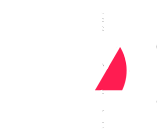Polaroid cameras have become a beloved choice for capturing instant memories, offering a unique and tangible way to preserve moments in real-time. However, when these cherished cameras encounter issues—like a stuck shutter button or underexposed photos—it can quickly turn a delightful experience into a frustrating one. If you’ve ever found yourself wondering, “Why won’t my Polaroid take pictures?” or struggling to figure out “how to fix a Polaroid camera that won’t take pictures,” you’re not alone. Many users face common problems that can interrupt the picture-taking process, leaving them without those cherished instant snapshots.
From simple battery troubles to more complex problems with film, the shutter, or the camera lens, different Polaroid models—such as the Polaroid Snap, Polaroid 600, and Instax Mini 11—can experience unique challenges. For example, you might notice a flashing light on the Instax Mini 11 or find that your Polaroid 600 or Snap simply won’t respond when you press the shutter button.
In this guide, we’ll explore the most common imperfections that might stop your Polaroid from taking pictures and provide actionable solutions to get your camera working again. We’ll cover frequent questions and fixes, from troubleshooting battery or film pack problems to addressing specific challenges related to various models.
By comprehending these issues, one can safeguard their camera, economize on costly film, and ensure that no precious moments are missed. Read on to learn how to tackle these challenges and get back to capturing those instant memories.
Common Reasons Your Polaroid Camera Won’t Take Pictures and Solutions
Power and Battery Concerns
Polaroid cameras often encounter power issues due to depleted or incompatible batteries, weak connections, or poor placement within the battery compartment. Signs of power trouble include the camera not turning on, the flash malfunctioning, or sporadic power loss. To address this, ensure your battery is fully charged and positioned correctly, or replace it with a battery recommended by the manufacturer. Regularly cleaning the battery compartment can also prevent performance issues caused by dust or corrosion.
Film Loading and Alignment Challenges
Misalignment or incorrect film loading is a frequent issue that can result in blank shots, jams, or improperly ejected photos. Follow your camera model’s specific instructions for film loading to ensure smooth operation. Regularly check for film jams and always inspect the film pack before use to prevent potential issues.
Environmental Sensitivity
Polaroid cameras are vulnerable to temperature and humidity extremes. Low temperatures can impair battery life, while high humidity can affect the quality of instant film. Store and use your camera within a moderate climate range to avoid performance problems and maintain image quality.
Lens and Flash Functionality
Lens or flash issues can impact photo quality, often resulting in poorly exposed or blurred images. Ensure the lens is free of obstructions and that the flash is appropriately set for the lighting conditions. Persistent problems with these components may require professional servicing to prevent further damage.
Film Pack Compatibility and Storage
A poorly aligned or empty film pack can disrupt photo capture, causing improper ejection or undeveloped shots. If the film counter displays an incorrect count, carefully reinsert the film pack. Always check that the film is not expired, and avoid using damaged packs. To prolong the life of your film, store it in a cool, dry place, away from direct sunlight.
Camera Settings and Exposure Modes
Incorrect camera settings can lead to underexposed or dark photos, especially in low-light conditions. Familiarize yourself with your camera’s settings, including flash and exposure options, to avoid common issues. Ensure the flash is on in low light, and adjust exposure settings as needed, particularly with newer models like the Polaroid Now.
Mechanical Issues and Lens Maintenance
Dropping or mishandling your camera may cause mechanical problems, such as a jammed shutter or a stuck lens. If this occurs, press the shutter gently and see if the camera responds without forcing it. Routine cleaning of the lens with a microfiber cloth will help keep images sharp and prevent blurriness.
Temperature Extremes and Their Effects on Image Quality
Extreme temperatures can significantly impact camera and film quality, often causing faded or discolored images. For optimal performance, use your Polaroid in temperatures between 55°F and 82°F (13°C and 28°C). In colder conditions, keep the film and camera warm; in hot weather, keep them cool. This practice will help ensure consistently clear photos.
Model-Specific Troubleshooting
Polaroid Now: Battery and Alignment Issues
The Polaroid Now often encounters battery-related issues. Ensure you’re using a fully charged battery and that it’s correctly placed in the compartment. This model can also experience film misalignment, leading to issues with film ejection. Reinsert the film pack to align it properly, following the camera’s manual.
Polaroid Snap: Loading and Ejecting Problems
The Polaroid Snap is prone to loading and ejection problems. When film jams occur, check for obstructions or any damage in the film compartment, and handle the film pack gently to avoid tearing or misalignment. If the film does not eject, recheck the loading instructions.
Instax Mini: Common Malfunctions
Instax Mini models sometimes face exposure inconsistencies and flash issues. Verify that the flash is set to automatic mode for low-light shots. Ensure the lens is clean, as dirt can obstruct photo clarity. Regular maintenance will help minimize common malfunctions.
How to Prevent Future Troubles with Your Instant Camera?
Routine Maintenance
Proper maintenance is essential for long-term camera performance. Camera body periodically to reduce dirt buildup. Store your Polaroid in a cool, dry environment away from moisture. Use a protective case to safeguard your camera against accidental damage.
Battery and Film Best Practices
Ensure your battery is fully charged, and keep spares if needed. Replace batteries periodically, especially if you haven’t used the camera for a significant amount of time. For film, avoid using expired packs as they may produce low-contrast images or fail to develop altogether. Remember to latch the battery chamber securely to maintain uninterrupted power flow.
Optimal Usage Tips
Follow the manufacturer’s recommendations regarding temperature and environmental conditions for both the camera and film. Don’t shoot in extreme weather to minimize opacification failures or photos with low contrast. In low light, increase exposure or use a flash to reduce underexposed or dark photos.
Frequently Asked Questions
Why is my Polaroid not ejecting the film?
If the film isn’t ejecting, the problem may lie with the battery or film pack alignment. Check that the battery is properly inserted and fully charged. If necessary, gently reinsert the films compartment to check for misalignment. In rare cases, mechanical failures may be to blame, requiring professional repair or replacement.
What Does a Blinking Light on My Polaroid Camera Mean?
A blinking light generally indicates a low battery. Replace or recharge the battery and ensure it’s securely latched in the battery chamber. Some Polaroid models may also signal other technical problems, such as an eject issue or shutter malfunction, via a blinking light.
How Can I Tell if My Polaroid’s Battery is Low?
Signs of a low battery include dim or blinking indicator lights, slow shutter response, and failure to eject film. Ensure your battery is securely placed and replace it with fresh batteries if you experience any of these bugs.
Conclusion
A Polaroid camera may fail to capture images due to several factors, including battery failures, film pack alignment, incorrect camera settings, mechanical malfunctions, or extreme environmental conditions.
By understanding these factors and applying the troubleshooting steps, you can ensure that your camera stays in good working order. Routine maintenance, such as checking the battery level and using new film packs, along with following terms from Polaroid support, will help you enjoy seamless photography.
Taking these essential steps will ensure a long-lasting Polaroid experience, keeping instant photography alive for every special moment.